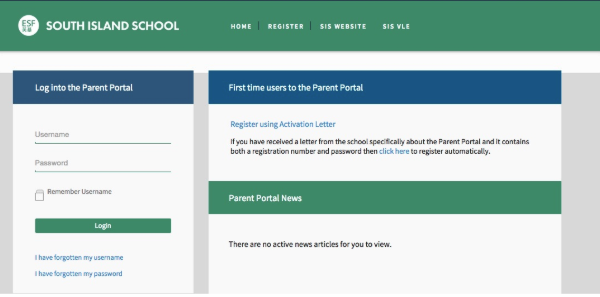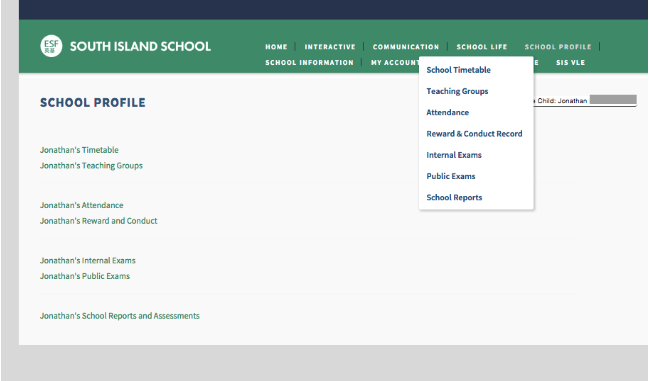The ESF App is a user-friendly mobile platform for our parents that improves the efficiency and the centralization of communication. Additionally, parents have a better understanding of the school and your child’s interaction with the school by accessing important information through an easy to use app.
Features
The ESF App houses several different communication streams in one location. For instance, the app will consist of the following:
- A messaging app that will allow ESF head office to send a central communication to all ESF schools at once with notifications. Likewise, SIS will also be able to send a central communication to all SIS parents in the same manner
- A diary that will display whole school events and your child’s specific events
- A whole school directory as well as a specific list of your child’s teachers and their contact information
- A quick messaging link when your child is absent
- A means to view and update your child’s medical and student demographic information
- Our official SIS Facebook page
In addition, the ESF APP will provide further functionality and important information such as:
- The e-payment system to pay for school charges such as exams fees, activities & trips fees (this will not include school tuition fees)
- Update/change medical information
- Update/change student demographic
- Your child’s timetable
- Your child’s eportfolio (Evidencer)
- Your child’s confirmed school activities and MaD Week trip
- The unit planners for subjects (currently in Year 7 & 8 only but to be expanded to other years)
- The Independent Learning Module (in Year 7 & 8 only)
- A quick link to the iSAMS App which will continue to run parallel to the ESF APP
The iSAMS App and the ESF App will complement each other as they have different purposes and functionality. For instance, iSAMS continues to publish the PCCs, exam schedules, attendance and positive comments but it is unable to do the majority of what is listed above.
NOTE: If you have purchases a new device or if your device operation system updates, you will need to sign out the app and sign in again to access to the VLE tab
ESF App Parent Handbook
Please see the user’s guide here that will provide helpful guidance on the new ESF App.
This is a lot of information at once and we appreciate that your time is precious, so please explore all the different modules at your own pace.
*Important Note: Please remember to “Allow” the Notification Setting when you unlock the app.
ESF App Feedback Form
We hope you enjoy this level of communication, accessibility and functionality. We would also appreciate your feedback in making the ESF App even better. Please see the link below to our feedback form.
If you require any technical support, please contact Ms. Potgieter (npotgieter@sis.edu.hk).